When designing and creating a software application, there are many different aspects to consider during the planning phase. There are of course the obvious primary tasks, such as ensuring that the product solves a problem that exists in the target market, which translates into saving time and money for the customer.
No less important are the aspects of usability and creating repeatable work flows which are of primary importance to the modern software consumer.
Design your Software Experience with the User In Mind
How is this achieved you may ask, well that’s simple. Design a product that incorporates industry standard UI components and place and position these UI components according to tried and tested design layouts and interface templates.
Make sure that the product provides clear end to end user flows for its core functionality and helps the user to get up and running from the get go. Ensure that the user doesn’t get lost, by providing the relevant information and easily accessible help about what they are looking at and what they can do in each application view.
Focus the User Experience
Provide the user with contextual help throughout the interface experience and ensure that there is plenty of documentation that focuses on the main tasks that the software solution is designed to perform.
Because, if you don’t… your customers will go crazy when they don’t know how to perform a task, something doesn’t function according to expectations or when something doesn’t work.
That’s when you need good documentation.

Now the Truth
Of course it’s not as simple as that, but the focus of this article is the often overlooked aspect of software documentation and context sensitive help. That part of the user experience that guides and directs the user through the application interface helping them leverage the features and functionality of the application to maximize the desired outcome and achieve the anticipated results.
This is no easy task regardless of the documentation and contextual the help provided. For the purpose of this article, let’s assume that the software application is true to its proposed goals and tasks and is grounded in a solid market segment.

Why is Software Documentation Important
First of all, software documentation helps the user keep track of all of the features and functions of the application and it improves the overall quality of the product delivery as a whole.
The documentations main task, is to help users and developers maintain knowledge transfer and understandings.
There are several documentation methods you can employ to achieve knowledge bliss:
- Learning focused tutorials – Create short simple step by step tutorials that explain how to perform the main functions of the product. Try to keep these tutorials short, as it is important to keep the user focused, even if there are additional capabilities available. You can always add more tutorial guides that dig deeper if they are required.
- Goal Focused How-To Guides – Focus on creating solutions to the problems that the software is designed to solve. Create a series of “How To” guides that teach and instruct the user how to leverage the software and provide them with a customized workflow for their needs.
- Information Centric Reference Material – In addition to the product manual, user guide, tutorials and how to guides it is important to educate the user about the technologies, techniques and methodologies that the application leverages.Also include any additional information regarding the products contact points and integration specifically with other products and solutions. A very useful tool for improving the overall understanding and technical knowledge for both customers and developers alike is to create FAQ forums that link the product users directly to the developers. This not only provides the users (customers) with extremely factual and focused solutions and information about how best to leverage the product, it also helps inform and educate the developers about the real needs and stress points of the product they are helping to develop.
- Understanding Oriented Discussions – It is very important to provide context. Remember to always create a framework for discussion when trying to broaden a user or customer’s understanding of your product solution. Spend a few minutes to explain why things the are way they are (technical/legal/historical reasons or limitations) if any exist. Remember to provide alternative approaches to the same problem. This will help guide your user or customer to understand your product’s design decisions.
Leveraging Context Help to Improve User Experience
Today the expanding scope of UX design includes context sensitive help to further improve user experience and teach the user to better understand what they are supposed to do in any given place in the interface workflow.
One of the main UX design objectives is to show users messages and information they want to see in the first seconds of interaction with a specific view, dialog or function.
Context help also helps establish a unique product or company based tone of voice and communication style tailor made to the specific customers or persona type.
Rules of Thumb When Implementing Context Help in your Product
- Remove the Fluff, Deliver Meaningful Info – When working with data, texts, images or video don’t display obvious information that doesn’t provide new insight and understanding. Make sure to transform the information into context that provides real value to the user.
- Reduce the Choices Available to the User – The more decisions you provide, the less likely users will interact with them. An interface that is overloaded with decisions can scare users into not wanting to interact with it at all. Reduce the number of choices and split decisions between different views. I try to limit visible objects, KPI graphs and charts to three elements per view as it does not create cognitive overload.
- Optimize Tasks – Help the user spend the least amount of time on routine tasks, focusing their energy on the true calling of the product’s main focus. Populate in all fields with data that users have already provided throughout the various interface views.
Real Use Case – The Satori Product Solution
In my current position as head of UX and Product Design at Satori I am charged with defining and designing the product user experience, building the product interface prototypes and authoring the product documentation.
Interweaving these important aspects of the product experience enables me to create a truly holistic product user experience.
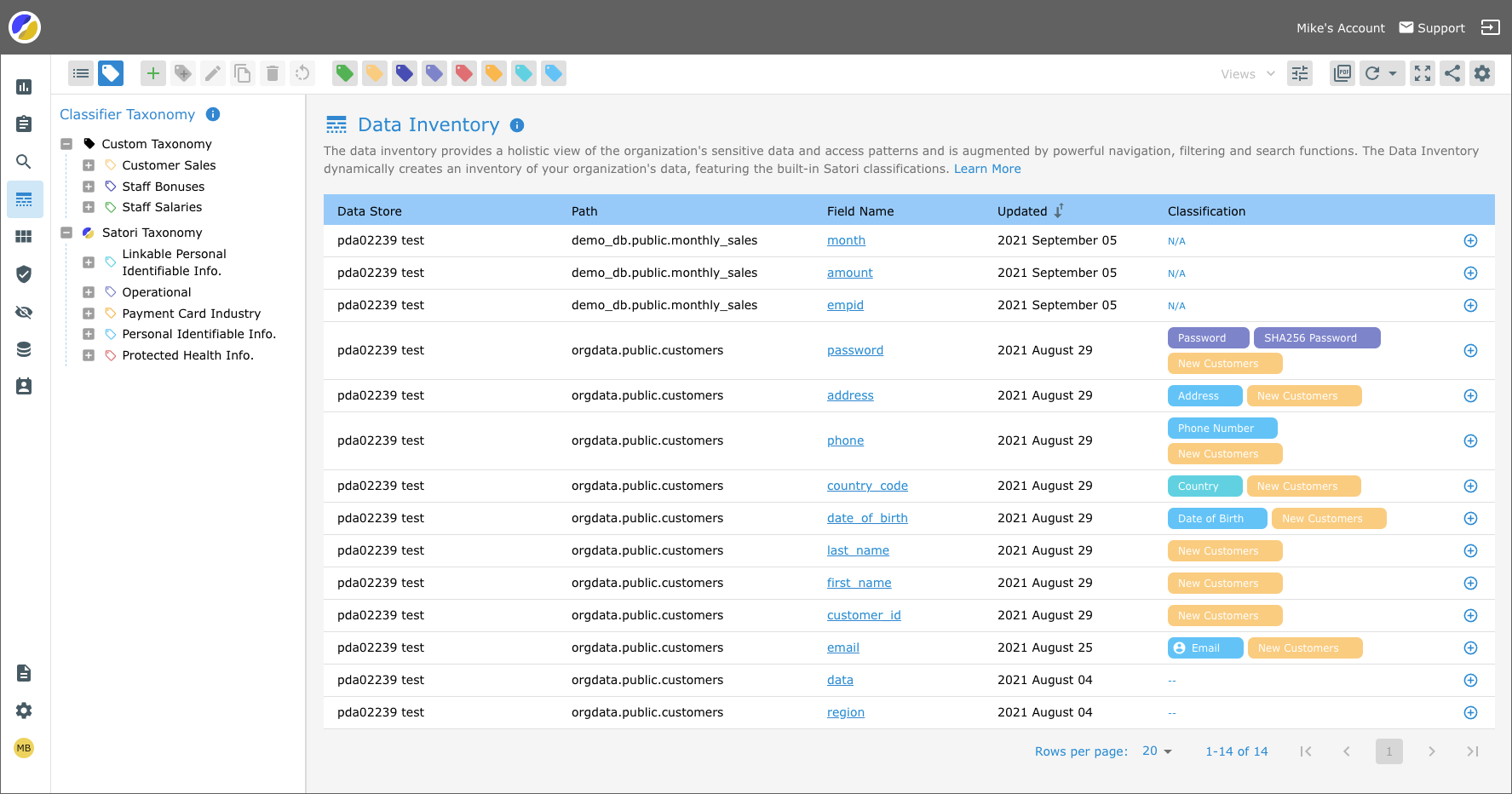
Remember the Basics
There are many more ways to optimize your UX design and simplify interactions with your software. In the real world, it may be hard to toss elements from your layout or provide meaningful data out of nothing. However, even simple steps to UX optimization will still bring benefits and satisfy users.
I hope that this short article provides you with some clarity and understanding when you contemplate how to build a solid software product and provide your users and customers with a smooth user experience and help them along the way to nirvana.
Related Articles
I have utilised various techniques to build my product solutions, such as product strategy, design techniques and agile methodologies described throughout a series of related articles.
If you wish to expand you knowledge on some of these topics use the following links to learn more about how to understand, plan and execute a product strategy for your company.
Defining a Product Requirement Doc.
The first step to building an amazing software product is to define the products objectives in a document called the "product definition document" commonly referred to as the PRD. The PRD must clearly define the products market segment and where it fits in the market....
Designing a Unique Software Product
As with all good designs, the most important factor in the process is you the design artist... There is a finite set of UI components, colour palettes, fonts, layout frameworks and design techniques available for designing a user interface (UI). So, the art form is...
Planning a Software Product Lifecycle
When starting the ideation process for a new software product there are some rudimentary steps and understandings that must be clearly understood and mapped out. Planning a product is a dynamic and ongoing process that starts with identifying the product market...

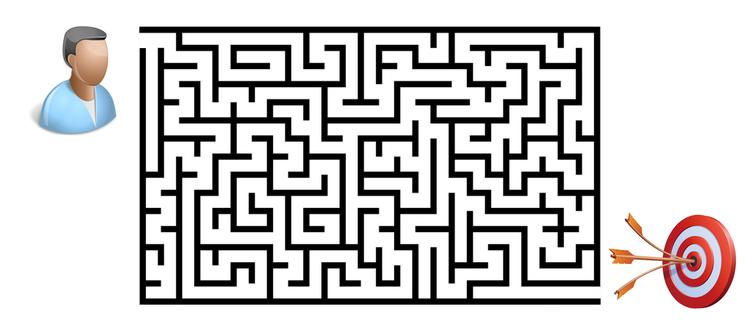



Recent Comments